When linking to requirements, the links are not always formed correctly. In these cases the link is visible from RQM but not from DOORS or DNG.
To address this first enable Back Link Checks via the preferences window:

Then
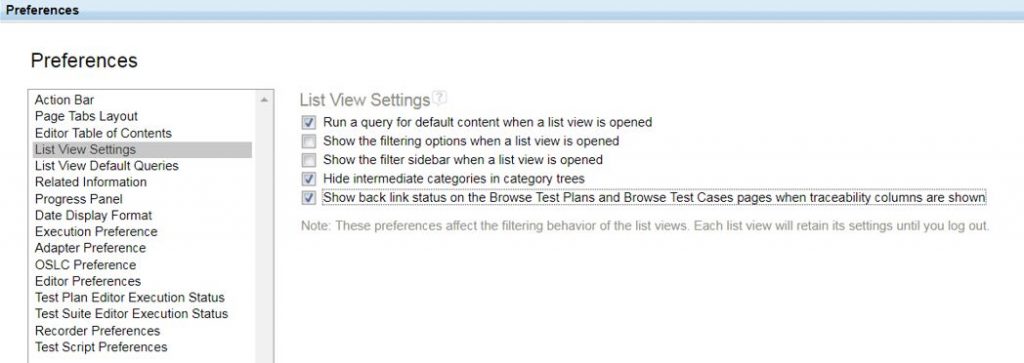
Ensure the bottom option is selected.
You can now return to a traceability view within RQM (for example browse Test Cases, if you now add the “Validates Requirements” column to the view, the Back Links check will be performed and a broken link symbol displayed when an issue is found. Note this can take some time to actually display.
Using the action menu on the broken link symbol enables the link to be repaired.